|
|
|
|
|



Selecting Explore reports to view overview reports or Create a new report.
Choosing the Report drop-down menu to go directly to overview reports for an Organization, Researcher, or Publisher.
Overview reports are pre-made reports that include visualizations and tables on topics such as Research Performance, Collaboration, and Most Cited Documents.
Watch the video below to find out more.

The report is broken out into three categories:
Research Output: shows information about the researcher's production and performance.
Collaboration: indicates what institutions with which they collaborated.
Most Cited Documents: includes a table of their documents. The documents are viewable in Web of Science and the table can be downloaded for further analysis.

Text Version
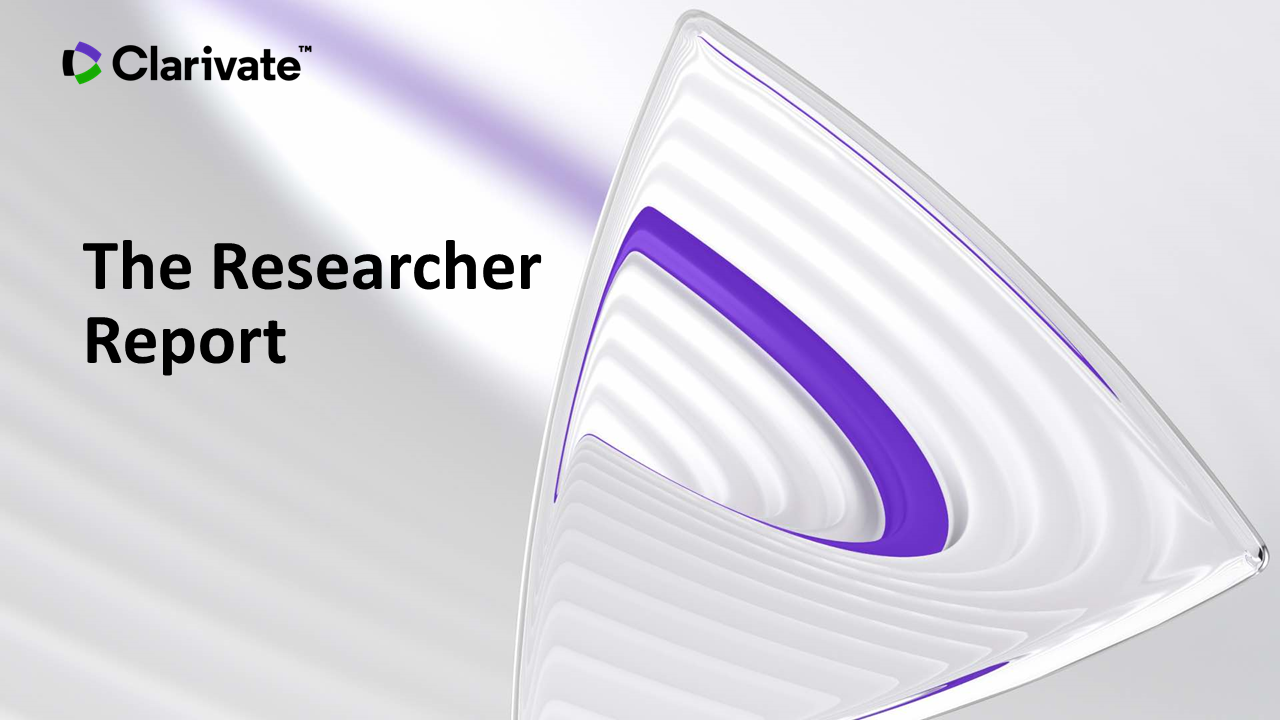
The report is broken out into four categories:
Research Performance: gives you insight into the institution's production.
Collaboration: shows the level of international collaboration and top collaborating organizations.
Journal Utilization: includes Journal Performance, Cited Journals, and Citing Journals.
Most Cited Documents: includes a table of documents on Web of Science. The documents are viewable on Web of Science and the table is downloadable for further analysis.

Text Version
Quick overview on institutions performance, collaboration and publication strategy

The report is broken out into four categories:
Publishing Output: includes a publishing profile and output trends.
Open Access: shows all open access publishing output, gold open access publishing output, and a gold open access publishing profile.
Most Cited Documents: includes a table of highly cited documents on Web of Science. The documents are viewable in Web of Science and the table is downloadable for further analysis.

Text Version
Quick overview on a publishers, performance including output, impact, research areas and Open Access
|
![[NJIT Library Logo]](https://libapps.s3.amazonaws.com/customers/2307/images/Libcal-logo.jpg)